This section has been prepared to give the developer a quick guide to start consuming the Youforce API. The specific example is about IAM domain, but same principles can be applied to any of the other domains including Extensions.
This guide is written under the assumption that the developer has a proper application created and available, which should be linked to the specific API to be consumed, and that the following information is known:
- Client-id
- Client-secret
- Tenant-id
Step 1: Request an access token
In order to make the necessary calls to retrieve the expected information from the HR Core system, a token needs to be requested.
This token will provide access to a particular tenant in a specific application. Hence, this step will require knowing the client-id, client-secret and tenant-id.
The required information will have to be added in the corresponding parameters.
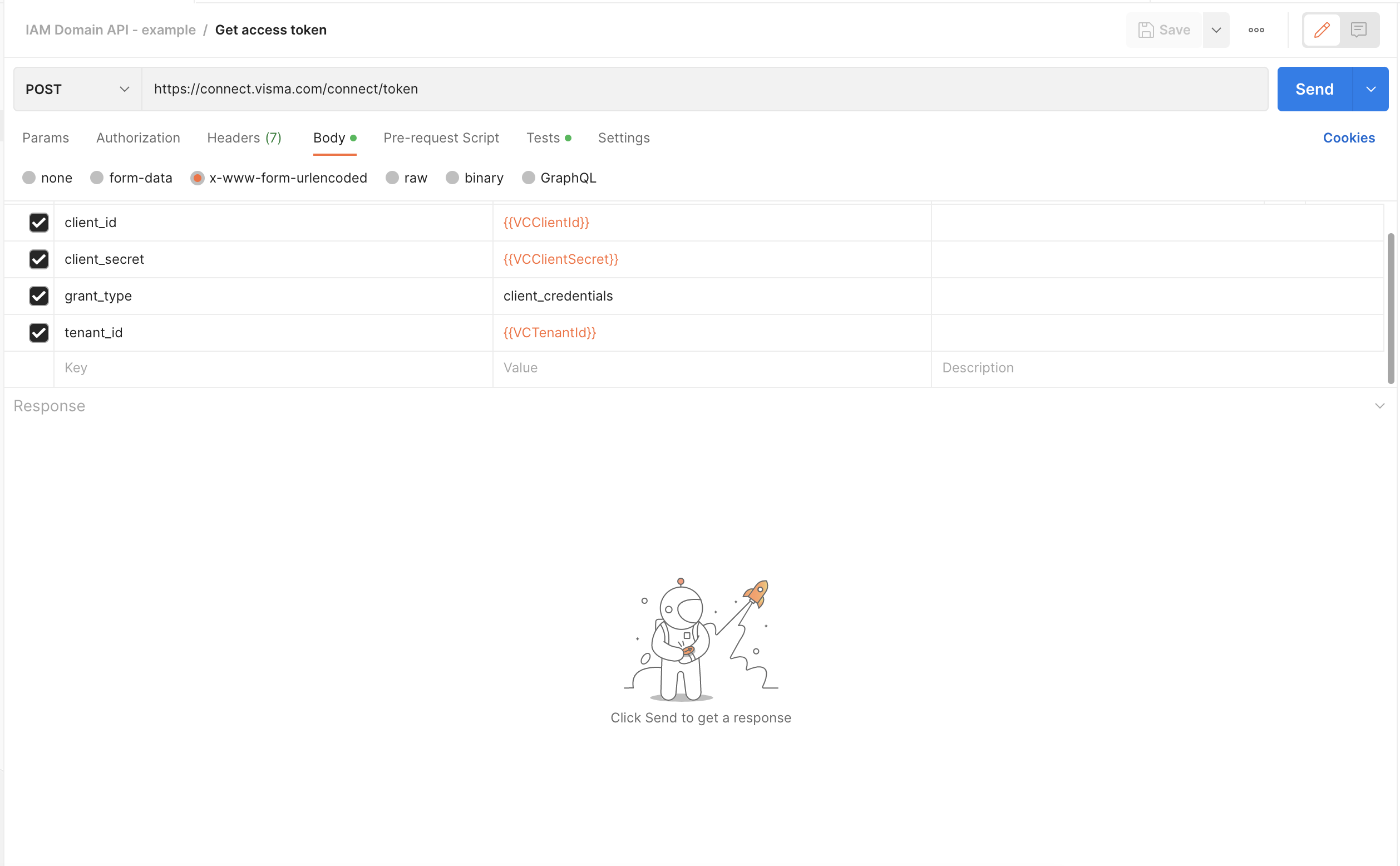
Once this call is executed, a valid token should be received.
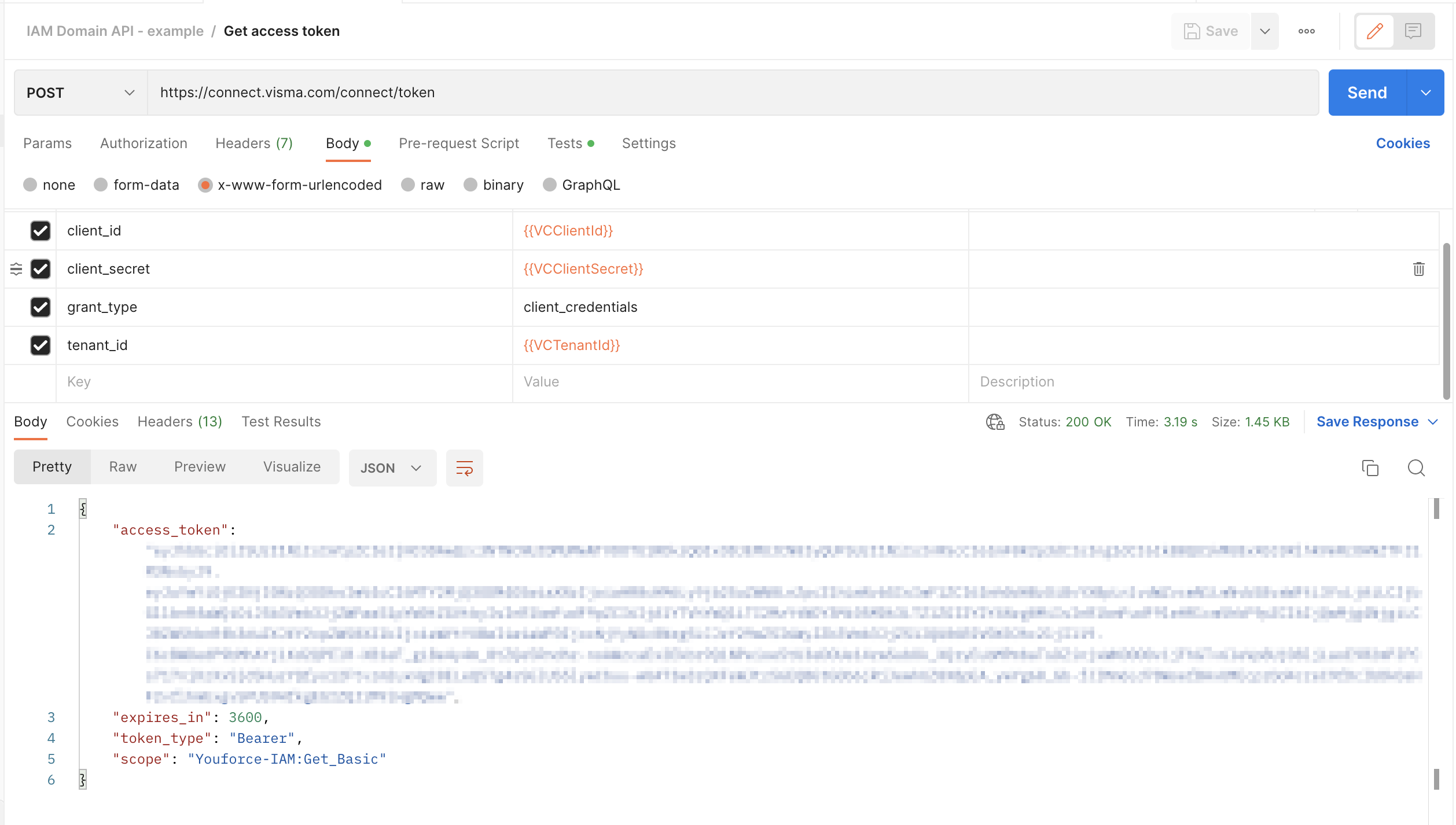
Another advantage of using the example Postman collection, is that the token will get automatically stored in a variable, so it can be easily used for the next calls to the actual API.
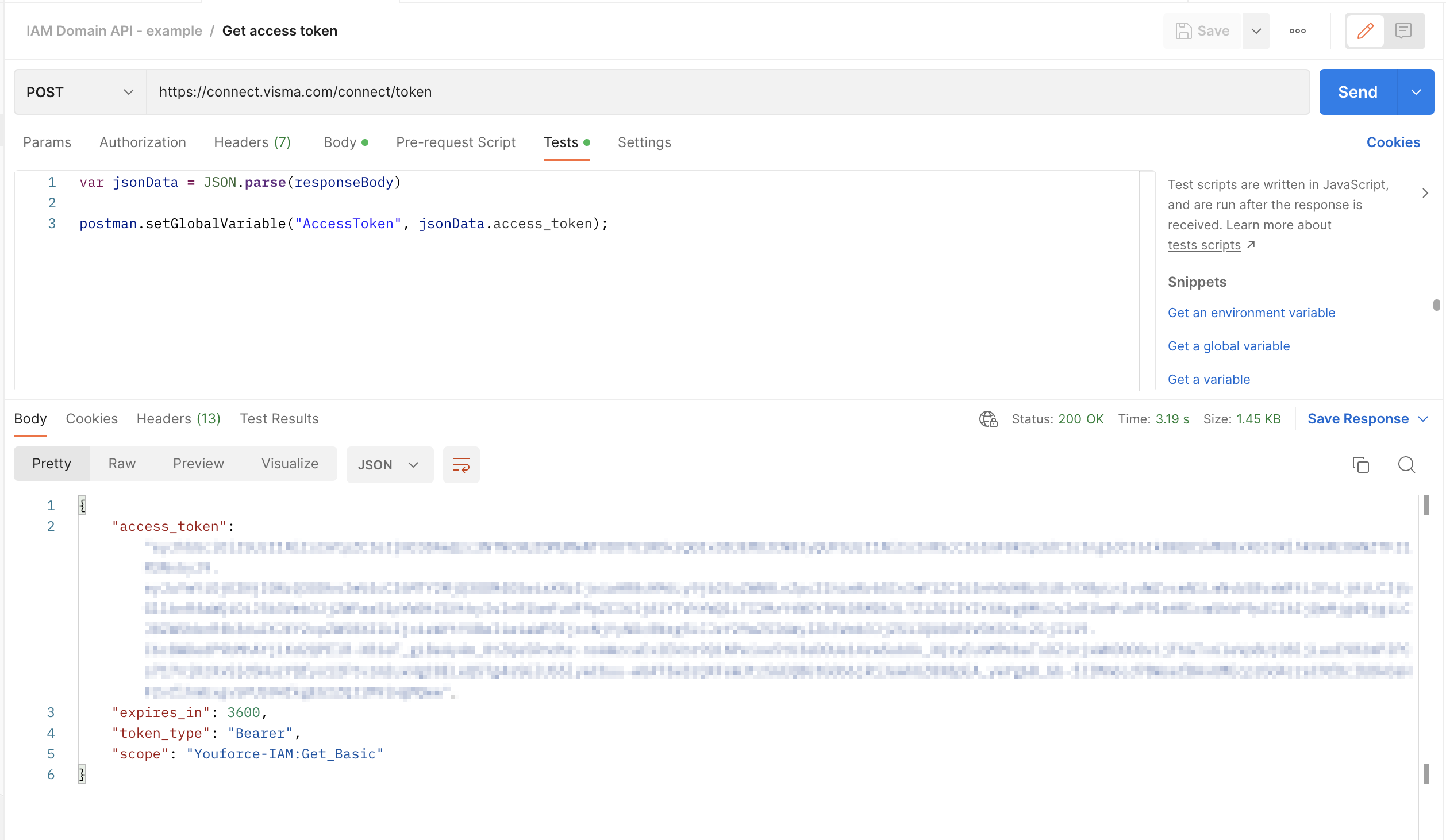
Step 2: Make the test call to the desired endpoint
Now we are in a position to directly call the needed endpoint. This example is using the Persons one for IAM domain, but any other get method can be used in a similar way.
Notice that, as mentioned in previous step, if the example Postman collection is being used, the token information will already be available in the AccessToken variable set in the Authorization header, otherwise, the token information should be manually added in the same header.
This should be enough to successfully run the method in the API.
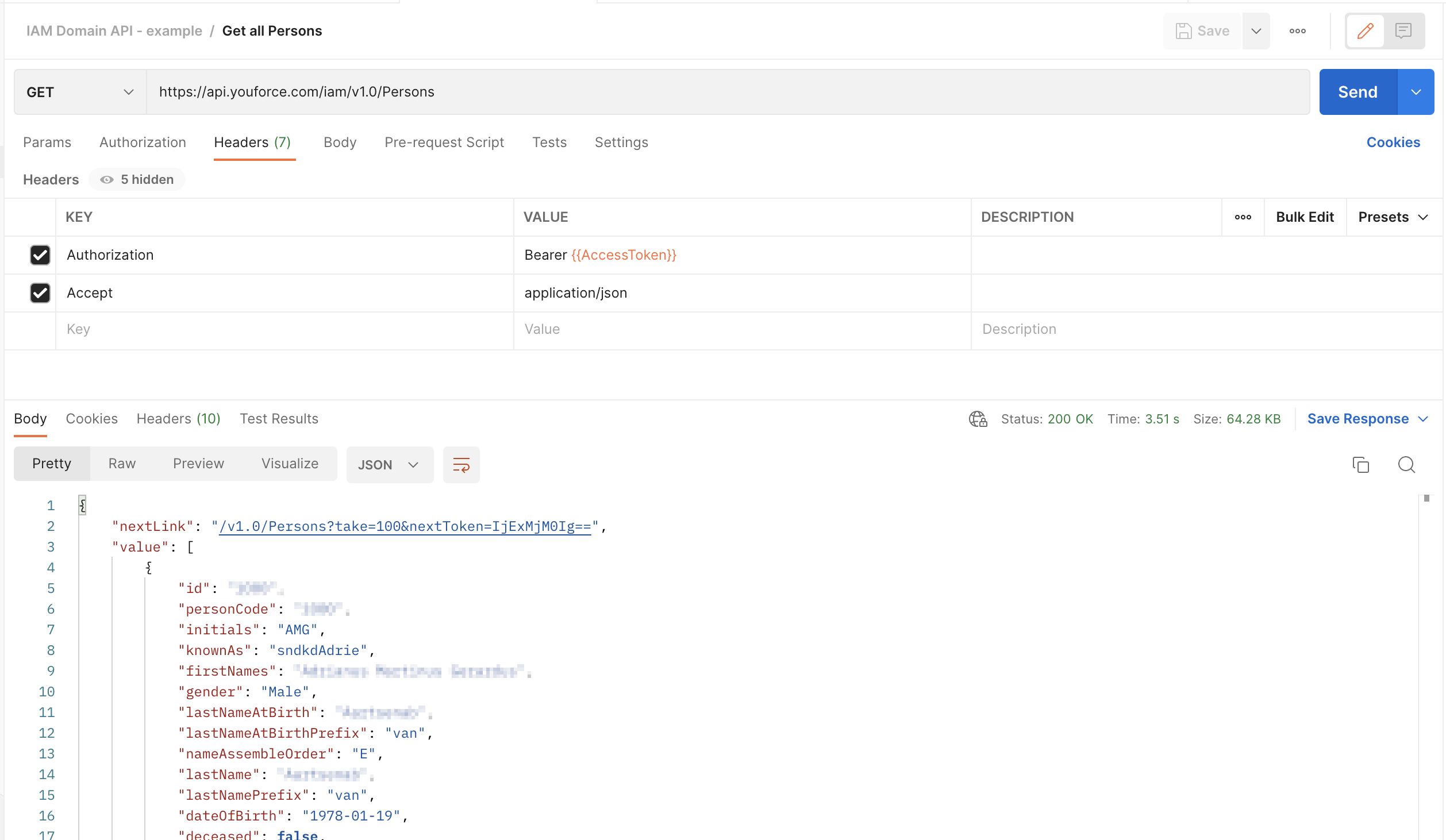
We hope this section was useful. Thanks for building an integration using Youforce API.